To install the Telnet client on Windows Server 2008 follow this procedure:
On the Confirmation page, click on Install.
- Open Server Manager by clicking Start > Server Manager, or by using the My Computer context menu.
- From the left panel in Server Manager, click on Features.
- Click on Add Features.
- From the available list of features, scroll down and select Telnet Client, then click Next
On the Confirmation page, click on Install.
- Installation of the selected feature will be initialized and started. Once installation is completed, click on Close.
Servermanagercmd –I Telnet-Client
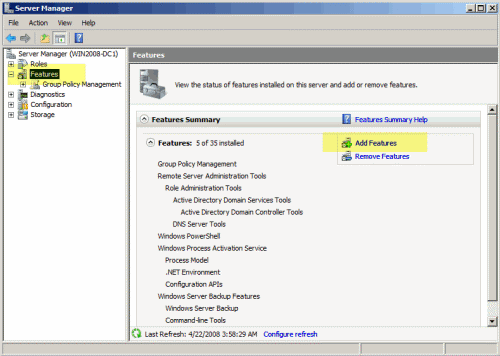



No comments:
Post a Comment