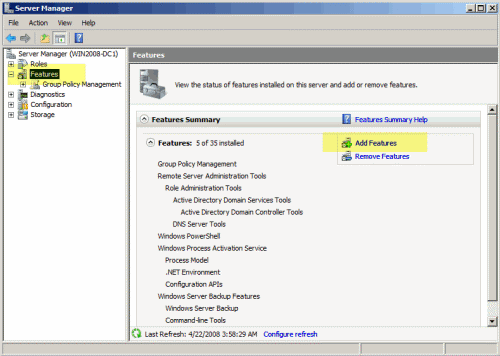> Entire OS.
> One network interface.
> Single application.
qus 1 : How I Manage Bandwidth Using Trickle On Ubuntu ?
Trickle it’s available on Ubuntu Software Repository, to install trickle you can install via Ubuntu Software Center or install via terminal by typing command:
# sudo apt-get install trickle
Basic Use Trickle
# trickle -d download-bandwidth -u upload-bandwidth command
See Example: Limit the download bandwidth at 256Kbps for wget
# trickle -d 100 wget http://mirror.dhakacom.com/ubuntu-releases/14.04.1/ubuntu-14.04.1-desktop-amd64.iso
qus 2 : How I Manage Bandwidth Using wondershaper On Ubuntu ?
wondershaper it’s available on Ubuntu Software Repository install via terminal by typing command:
# apt-get install wondershaper
Basic Use wondershaper
# wondershaper Interface name download-bandwidth upload-bandwidth command
See Example: Limit the download bandwidth at 1024Kbps and upload 512kbps
# wondershaper eth0 1024 512
> One network interface.
> Single application.
qus 1 : How I Manage Bandwidth Using Trickle On Ubuntu ?
Trickle it’s available on Ubuntu Software Repository, to install trickle you can install via Ubuntu Software Center or install via terminal by typing command:
# sudo apt-get install trickle
Basic Use Trickle
# trickle -d download-bandwidth -u upload-bandwidth command
See Example: Limit the download bandwidth at 256Kbps for wget
# trickle -d 100 wget http://mirror.dhakacom.com/ubuntu-releases/14.04.1/ubuntu-14.04.1-desktop-amd64.iso
qus 2 : How I Manage Bandwidth Using wondershaper On Ubuntu ?
wondershaper it’s available on Ubuntu Software Repository install via terminal by typing command:
# apt-get install wondershaper
Basic Use wondershaper
# wondershaper Interface name download-bandwidth upload-bandwidth command
See Example: Limit the download bandwidth at 1024Kbps and upload 512kbps
# wondershaper eth0 1024 512